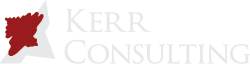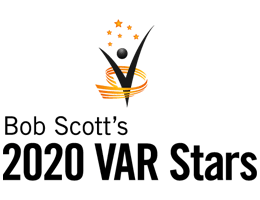By Nathan Currie
•
26 Apr, 2024
In the realm of manufacturing, efficiency is paramount. The ability to streamline operations, manage inventory, and automate workflows can make or break a business. This is where Enterprise Resource Planning (ERP) systems come into play. ERP systems are comprehensive software solutions designed to manage and integrate all aspects of a business. From inventory control and data management to supply chain coordination and customer relationship management (CRM) integration, ERP systems are the backbone of many successful businesses. But with a plethora of ERP systems available in the market, how do you choose the right one for your business? In this article, we delve into a detailed comparison of two leading ERP systems: Epicor software and Sage software. Epicor ERP and Sage ERP are renowned for their robust features, scalability, and adaptability to various business sizes and industries. But which one is the best fit for your specific needs? We will dissect the core functionalities of each system, their user interface and ease of use, customization capabilities, deployment options, and much more. We will also explore the cost structures, support and training resources, and integration capabilities with third-party applications. Our goal is to provide you with a comprehensive understanding of these two ERP giants, enabling you to make an informed decision that aligns with your business goals and operational needs. Whether you are a C-level executive, an IT manager, or a decision-maker in the manufacturing industry, this article will equip you with the knowledge you need to navigate the complex landscape of ERP systems. Let's embark on this journey of digital transformation together. Understanding ERP Systems and Their Impact on Manufacturing Enterprise Resource Planning, or ERP, is a type of software that organizations use to manage day-to-day business activities. These activities include accounting, procurement, project management, risk management, and supply chain operations. ERP systems tie together a multitude of business processes and enable the flow of data between them. By collecting an organization's shared transactional data from multiple sources, ERP systems eliminate data duplication and provide data integrity with a "single source of truth." In the manufacturing sector, ERP systems play a critical role. They provide the tools needed to manage complex manufacturing processes, from production planning and shop floor scheduling to inventory control and order tracking. Here are some ways ERP systems impact manufacturing: Inventory Control: ERP systems provide real-time information about raw materials, work-in-progress, and finished goods. This helps manufacturers maintain optimal inventory levels and reduce carrying costs. Data Management: ERP systems centralize data from across the enterprise, providing manufacturers with a single source of truth. This leads to improved data accuracy, better reporting, and informed decision-making. Workflow Automation: ERP systems automate routine tasks, freeing up employees to focus on more strategic initiatives. This leads to increased productivity and operational efficiency. Supply Chain Management: ERP systems provide visibility into every step of the supply chain, helping manufacturers identify bottlenecks, streamline operations, and improve customer service. In essence, ERP systems are the lifeblood of modern manufacturing, driving efficiency, productivity, and profitability. Best ERP Systems for Manufacturing When it comes to choosing the best ERP system for manufacturing, two of the top contenders are Epicor ERP and Sage ERP. Epicor software is renowned for its industry-specific functionalities tailored for manufacturing companies, offering robust capabilities in inventory control, data management, and workflow automation. It is known for its seamless integration with CRM systems, providing a comprehensive view of customer interactions. On the other hand, Sage ERP caters to a wide range of industries, with a strong focus on manufacturing, distribution, and service sectors. It offers core functionalities supporting inventory control, data management, and workflow automation, along with CRM integration for effective customer relationship management. Sage ERP stands out for its adaptability to businesses of all sizes, providing a user-friendly interface and robust customization options to meet specific business needs. Both Epicor software and Sage software are recognized for their scalability, market presence, and ability to drive efficiency and productivity in the manufacturing sector. The Evolution of ERP: From On-Premises to Cloud-Based Solutions The journey of ERP systems has been a transformative one. Initially, these systems were primarily on-premises solutions, housed within the organization's own data center. This model offered control and customization but came with high upfront costs and required a dedicated IT team for maintenance and upgrades. Over time, the advent of cloud technology revolutionized the ERP landscape. Cloud-based ERP systems are hosted on the vendor's servers and accessed through the internet. This model reduces the need for significant upfront investment and ongoing maintenance, making ERP systems more accessible to businesses of all sizes. Hybrid ERP solutions have also emerged, combining the best of both on-premises and cloud-based systems. These solutions allow organizations to keep sensitive data on-premises while leveraging the flexibility and scalability of the cloud for other functions. Today, the choice between on-premises, cloud, or hybrid ERP solutions depends on a variety of factors, including the organization's size, budget, IT capabilities, and specific business needs. The evolution of ERP systems continues, driven by advancements in technology and changing business requirements. Epicor ERP: An Overview of Features and Market Position Epicor ERP system is a comprehensive enterprise resource planning solution designed to streamline and automate business processes. It is particularly well-suited for manufacturing companies, offering industry-specific functionalities that address the unique challenges of this sector. Epicor ERP provides robust capabilities for inventory control, data management, and workflow automation. It also integrates seamlessly with CRM systems, providing a holistic view of customer interactions and enabling businesses to deliver superior customer service. In terms of market position, Epicor ERP is recognized as one of the top manufacturing ERP systems. It is used by thousands of companies worldwide, from small businesses to multinational corporations. Epicor's strong market presence is a testament to its robust features, scalability, and adaptability to various business needs. Epicor ERP is also known for its user-friendly interface and customization capabilities. It offers a range of deployment options, including on-premises, cloud, and hybrid models, giving businesses the flexibility to choose the solution that best fits their needs. Sage ERP: Core Functionalities and Business Solutions Sage ERP, another leading player in the ERP market, offers a suite of enterprise software solutions designed to optimize business operations. It caters to a wide range of industries, with a particular focus on manufacturing, distribution, and service industries. At the heart of Sage ERP are core functionalities that support inventory control, data management, and workflow automation. It also offers CRM integration, enabling businesses to manage customer relationships effectively and gain valuable insights into customer behavior. Sage ERP stands out for its adaptability to businesses of various sizes. Whether you're a small business looking to streamline operations or a large corporation seeking to enhance efficiency, Sage ERP can be tailored to meet your specific needs. The system also offers a user-friendly interface and robust customization capabilities. With Sage ERP, businesses can easily modify the system to fit their unique processes and workflows, enhancing efficiency and productivity. Key Features Face-Off: Epicor vs. Sage When comparing ERP systems, it's crucial to delve into the key features that each offers. Both Epicor and Sage provide a robust set of functionalities designed to streamline business processes and enhance operational efficiency. Epicor ERP stands out for its industry-specific solutions, offering modules tailored to the unique needs of various sectors. On the other hand, Sage ERP is known for its adaptability, catering to businesses of all sizes with a scalable and customizable system. Here's a closer look at how Epicor and Sage fare in three critical areas: inventory control and data management, workflow automation and CRM integration, and supply chain management and operational efficiency. Inventory Control and Data Management Inventory control and data management are critical aspects of any ERP system. Epicor ERP offers comprehensive inventory management features, including real-time tracking, demand forecasting, and automated reordering. It also provides robust data management capabilities, ensuring data integrity and accuracy across all business functions. Sage ERP, on the other hand, offers a flexible inventory control system that can be tailored to meet the specific needs of businesses. It also provides powerful data management tools, enabling businesses to capture, analyze, and leverage data for informed decision-making. Workflow Automation and CRM Integration Workflow automation and CRM integration are other key features to consider when comparing ERP systems. Epicor ERP offers robust workflow automation capabilities, enabling businesses to streamline processes and enhance efficiency. It also provides seamless CRM integration, offering a holistic view of customer interactions. Sage ERP also offers powerful workflow automation features, helping businesses to eliminate manual tasks and reduce errors. Its CRM integration capabilities are equally impressive, enabling businesses to manage customer relationships effectively and gain valuable insights into customer behavior. Supply Chain Management and Operational Efficiency In terms of supply chain management and operational efficiency, both Epicor and Sage offer robust features. Epicor ERP provides comprehensive supply chain management tools, including demand planning, procurement, and logistics management. It also offers features designed to enhance operational efficiency, such as production scheduling and quality control. Sage ERP, meanwhile, offers a suite of supply chain management tools, including inventory management, order processing, and supplier management. It also provides features aimed at enhancing operational efficiency, such as workflow automation and process optimization. User Interface and Usability: A Comparative Analysis The user interface and usability of an ERP system play a significant role in its adoption and overall user satisfaction. A system that is intuitive and easy to navigate can significantly enhance productivity and reduce the learning curve for users. Epicor ERP is known for its modern and user-friendly interface. It offers a customizable dashboard that allows users to access critical information quickly. The system also provides a variety of user-friendly tools and features, such as drag-and-drop functionality and context-sensitive help, making it easy for users to perform tasks efficiently. On the other hand, Sage ERP also offers a user-friendly interface, designed with the end-user in mind. It provides a customizable workspace that allows users to tailor the system to their specific needs. The system also offers intuitive navigation and a comprehensive help system, ensuring users can quickly find the information they need. In conclusion, both Epicor and Sage ERP systems offer user-friendly interfaces and usability features. However, the choice between the two would depend on the specific needs and preferences of the users. Who are the primary users of ERP systems? Enterprise Resource Planning (ERP) systems are primarily utilized by large organizations and corporations across various industries. These systems are designed to streamline and integrate multiple business functions and processes into one centralized platform. The main users of ERP systems typically include executives, managers, department heads, and employees from various departments such as accounting, human resources, supply chain management, and customer service. Additionally, ERP systems may also be utilized by external stakeholders such as suppliers, customers, and partners to facilitate collaboration and information sharing. Overall, the primary users of ERP systems are those individuals within an organization who rely on accurate and timely data to make informed business decisions and drive operational efficiency. Customization and Scalability: Tailoring to Business Needs Customization and scalability are critical factors to consider when choosing an ERP system. Businesses need a system that can be tailored to their unique needs and can scale as they grow. Epicor ERP stands out for its high degree of customization. It offers a flexible architecture that allows businesses to tailor the system to their specific needs. This includes custom fields, screens, and workflows. Moreover, Epicor ERP is highly scalable, capable of supporting businesses as they grow and expand, whether they add more users, increase their product lines, or expand into new markets. Sage ERP, on the other hand, also offers robust customization capabilities. It provides a variety of tools that allow businesses to modify the system to fit their unique processes and requirements. Additionally, Sage ERP is designed to scale with businesses, supporting them as they grow in size and complexity. In conclusion, both Epicor and Sage ERP systems offer robust customization and scalability features. The choice between the two would depend on the specific customization needs and growth plans of the business. Deployment Options: Cloud, On-Premises, and Hybrid Models The choice of deployment model for an ERP system can significantly impact its performance, cost, and suitability for a business. The three main deployment options are cloud, on-premises, and hybrid models. Epicor ERP offers all three deployment options. Its cloud-based model is hosted on Microsoft Azure, providing robust security and scalability. The on-premises model allows businesses to maintain control over their data and infrastructure. The hybrid model combines the best of both worlds, offering flexibility and control. Sage ERP also provides all three deployment options. Its cloud-based model is hosted on Amazon Web Services (AWS), ensuring high availability and security. The on-premises model gives businesses full control over their data and systems. The hybrid model allows businesses to leverage the benefits of both cloud and on-premises deployments. In conclusion, both Epicor and Sage ERP systems provide flexible deployment options to suit different business needs and preferences. The choice between the two would depend on the specific requirements and IT strategy of the business. Data Analytics and Reporting: Driving Informed Decisions Data analytics and reporting are critical features of ERP systems. They provide businesses with actionable insights to make informed decisions. Both Epicor and Sage ERP systems offer robust data analytics and reporting capabilities. Epicor ERP provides real-time analytics and reporting through its Epicor Data Analytics (EDA) module. EDA offers pre-built content packs for various business areas, including finance, sales, and production. It also allows users to create custom dashboards and reports to meet their unique business needs. On the other hand, Sage ERP offers Sage Intelligence, a powerful business intelligence tool. Sage Intelligence provides real-time reporting, analytics, and customizable dashboards. It also integrates with Microsoft Excel, allowing users to manipulate and analyze data in a familiar environment. In conclusion, both Epicor and Sage ERP systems provide robust data analytics and reporting capabilities. The choice between the two would depend on the specific data analytics and reporting needs of the business. Cost Considerations: Analyzing the Total Cost of Ownership When comparing ERP systems, cost is a significant factor. It's crucial to consider not just the upfront costs, but also the total cost of ownership (TCO). TCO includes the initial purchase price, implementation costs, training, maintenance, and upgrade expenses. Epicor ERP operates on a quote-based pricing model. The cost varies depending on the number of users, deployment model, and the specific modules required. While the upfront cost may seem high, Epicor's robust features and industry-specific solutions can provide a high return on investment. Sage ERP, on the other hand, offers a more flexible pricing model. It provides both subscription-based and perpetual license options. The cost varies based on the number of users, modules chosen, and deployment model. Sage ERP can be a cost-effective solution for small to medium-sized businesses. In conclusion, both Epicor and Sage ERP systems offer flexible pricing options. The choice between the two would depend on the specific budget constraints and long-term financial goals of the business. Support, Training, and Community Ecosystem When implementing an ERP system, the availability of support and training resources is crucial. Both Epicor and Sage offer comprehensive support and training to their users. Epicor provides a wide range of support services, including 24/7 technical support, consulting services, and a dedicated customer portal. They also offer Epicor University, an online learning platform with a variety of training resources. This ensures users can maximize the benefits of their ERP system. Sage, on the other hand, offers Sage City, a community platform where users can connect, share ideas, and find solutions. They also provide Sage University, an online learning platform with a wide range of training resources. Additionally, Sage offers 24/7 support and consulting services to its users. In terms of community ecosystem, both Epicor and Sage have a strong network of partners, developers, and users. These communities provide a platform for users to share experiences, learn from each other, and find solutions to common challenges. This can be a valuable resource for businesses implementing these ERP systems. Security and Compliance: Protecting Your Data In today's digital age, data security and compliance are of paramount importance. Both Epicor and Sage understand this and have built robust security measures into their ERP systems. Epicor ERP offers advanced security features, including role-based access control, data encryption, and audit trails. These features ensure that sensitive business data is protected from unauthorized access and manipulation. Additionally, Epicor ERP is compliant with various industry standards, providing businesses with the assurance that their data is handled in a secure and compliant manner. Sage ERP also provides robust security features, including user authentication, data encryption, and audit trails. Like Epicor, Sage ERP is compliant with various industry standards, ensuring that businesses can trust their data is secure and handled appropriately. In conclusion, both Epicor and Sage ERP systems offer robust security features and compliance standards. This ensures that businesses can trust these systems with their sensitive data, and focus on their core operations without worrying about data security. Integration Capabilities: Connecting with Third-Party Applications The ability to integrate with third-party applications is a crucial feature of modern ERP systems. This capability allows businesses to extend the functionality of their ERP system and streamline their operations further. Epicor ERP shines in this area with its robust integration capabilities. It can seamlessly connect with a wide range of third-party applications, including CRM, eCommerce platforms, and business intelligence tools. This allows businesses to create a unified system that meets all their needs, eliminating data silos and improving efficiency. On the other hand, Sage ERP also offers strong integration capabilities. It can integrate with various third-party applications, including CRM, eCommerce platforms, and business intelligence tools. This allows businesses to extend the functionality of their ERP system and streamline their operations. In conclusion, both Epicor and Sage ERP systems offer robust integration capabilities. This allows businesses to connect their ERP system with various third-party applications, creating a unified system that meets all their needs. Customer Success Stories: Real-World Applications Customer success stories provide valuable insights into the real-world applications of ERP systems. They highlight the challenges businesses faced, the solutions provided by the ERP system, and the benefits realized. Epicor ERP has numerous success stories from businesses across various industries. For instance, a leading manufacturer reported significant improvements in inventory control, data management, and operational efficiency after implementing Epicor ERP. The system's robust features and customization capabilities allowed the company to streamline its processes and enhance productivity. Similarly, Sage ERP has a strong track record of successful implementations. A notable case is a global retail company that leveraged Sage ERP to automate its workflows and integrate its CRM system. The result was improved customer service, increased sales, and reduced operational costs. In conclusion, both Epicor and Sage ERP systems have proven their effectiveness in real-world applications. Their success stories demonstrate their ability to address complex business challenges and deliver tangible benefits. The Future of ERP: Epicor and Sage Roadmap The future of ERP systems is shaped by emerging technologies and evolving business needs. Both Epicor and Sage have a clear roadmap for their ERP solutions, reflecting their commitment to innovation and customer success. Epicor's future strategy focuses on enhancing its cloud technology capabilities. The company plans to integrate advanced technologies like artificial intelligence (AI) and machine learning (ML) into its ERP system. This will enable businesses to leverage predictive analytics and automation, driving efficiency and strategic decision-making. On the other hand, Sage's roadmap includes a strong emphasis on digital transformation and user experience. The company aims to make its ERP system more intuitive and user-friendly, reducing the learning curve for users. Additionally, Sage plans to expand its suite of mobile applications, allowing users to access critical business data anytime, anywhere. In conclusion, both Epicor and Sage are poised to adapt and evolve in the dynamic ERP market. Their future plans reflect a deep understanding of the challenges and opportunities in the manufacturing sector, ensuring their ERP systems remain relevant and valuable to businesses. Conclusion: Making the Right Choice for Your Business Choosing the right ERP system is a critical decision that can significantly impact your business operations and growth. Both Epicor and Sage offer robust ERP solutions, each with its unique strengths and capabilities. Epicor ERP stands out for its industry-specific solutions, advanced analytics, and strong focus on manufacturing. It is an excellent choice for businesses seeking a comprehensive and scalable ERP system that can support complex manufacturing processes and workflows. Sage ERP, on the other hand, shines in its adaptability to various business sizes and its user-friendly interface. It is a versatile solution that can cater to the needs of both small businesses and large enterprises, offering a wide range of functionalities and customization options. Ultimately, the best ERP system for your business depends on your specific needs, goals, and resources. It is crucial to conduct a thorough evaluation and comparison, considering factors such as cost, scalability, user experience, and vendor support. Remember, the goal is to find an ERP system that aligns with your business strategy and can drive long-term success.